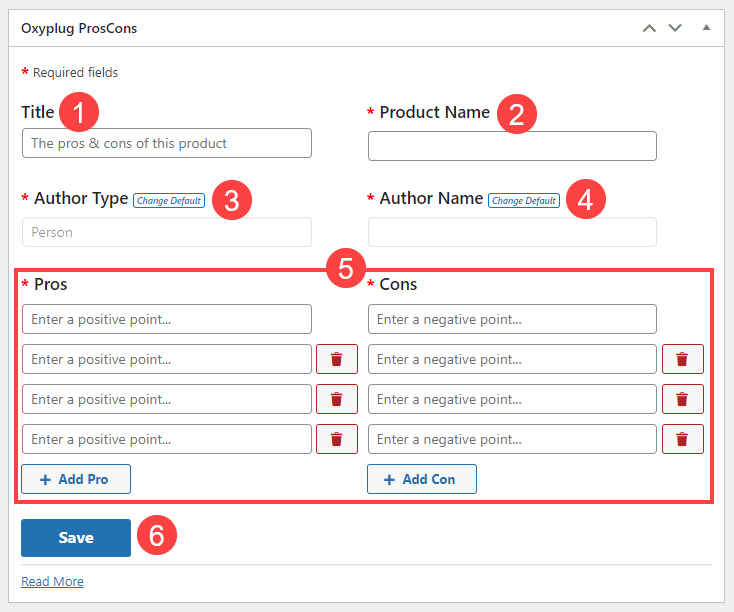1. Title: You can add the desired pros and cons table title.
2. Product Name: It is the product name which is taken from the product page automatically, and by every update on the product name, the pros and cons product name field will be updated as well. This field is editable and you can easily make changes in the product name.
3. Author Type: As the author type is fixed, you cannot change it directly on the product edit page. To change the author type, you can do it from the Pros and Cons plugin’s settings.
4. Author Name: The author name on the product edit page is fixed. To change the author name, you need to do it from the Pros and Cons plugin’s settings.
5. Pros and Cons: In the pros section, you can add a positive or negative point about the product on each row. To add more pros, you can press + Add Pro or + Add Con button. To remove a pro or a con, you can press the trash icon button on the right side of each pro or con.
6. Save: After adding or editing pros and cons table, press Save button to keep the changes.